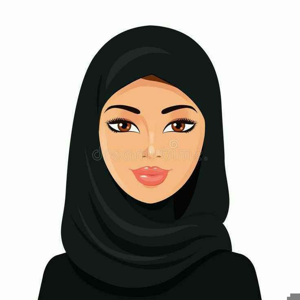Do you have all this in a project file or are you just browsing the folder structure in VS? You are going to need a web project to support this. A long, long time ago VS supported creating web sites by just using a folder but this was basically abandoned. If you do not yet have a web project then create a new web project first. Otherwise none of this is going to work.
What version of the framework was the site written for (it'll be in the project file if you have it or the web.config otherwise). You'll need to upgrade it to at least NET Framework v4 before VS will even remotely want to do anything with it.
I don't know what the WicReports binary is (third party? project?) but it appears it was a third party binary that the code referenced. If you have the site running now then that binary is wherever the site is running at. If not then find the binary and put it into a folder in the project (e.g. libraries). Then in the project's references in Solution Explorer remove any references to this binary under References and then add a binary reference to the version in your new folder. Note that I'm assuming the old binary is compatible with NET Framework v4, if it isn't then things aren't going to work.
Your remaining "could not find references" indicates to me that you don't have a project file so adding one will fix that.
If you have to create a new project file then you'll need to move all the existing code into it. By and large you can copy all the .aspx/.aspx.cs/etc files directly into the project by dragging and dropping them. All the code under App_Code, content, etc can also be done that way. The files under App_Data are likely just data files so you'll have to review them. If there are files there then either you'll need to copy them as well or they will need to be recreated (e.g. a database). For the config file you'll need to merge any customizations in the original file with what is now in the project. This is a line by line process. After you've done all that then try to build again.
As a final note, if you were targeting pre-NET Framework v4 in the old code then migrating to NET Framework 4 (required by VS) will require yet more changes.